Windows 95/98 Start-up Screens
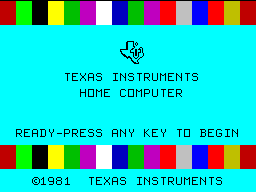
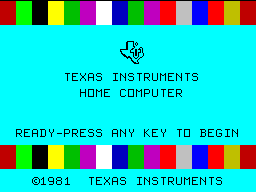
If you use Windows 95, place this in your root directory of the startup volume (usually C:\). It is named logo.sys, so your .sys files may by invisable until you go into your view options. Be sure to backup your existing logo.sys file by renaming it first.
It worked great for me! If you would like to reach Dan, here's his e-mail address: [email protected]
Download logo.bmp 129K
In order to avoid any problems, this file is named logo.bmp. After you have moved it to your root directory and backed up your original logo.sys, you can then rename this file logo.sys.
Download Tilogos.zip 41.4K
You may also want to take a look at Addatex Software. They have a 99/4A wallpaper screen and a "Theme" available for download.
Go to the TI-99/4A Windows Theme page